In the era of data-driven strategies, platforms like Instagram and TikTok have become treasure troves for insights. Brands, researchers, and developers often look for efficient ways to gather user data ethically and securely. Amazon Web Services (AWS) offers robust tools to manage and scale data scraping activities. However, scraping data from platforms like Instagram and TikTok requires caution due to legal, ethical, and technical considerations. In this article, we will explore how to scrape user accounts on Instagram and TikTok using AWS while adhering to best practices.
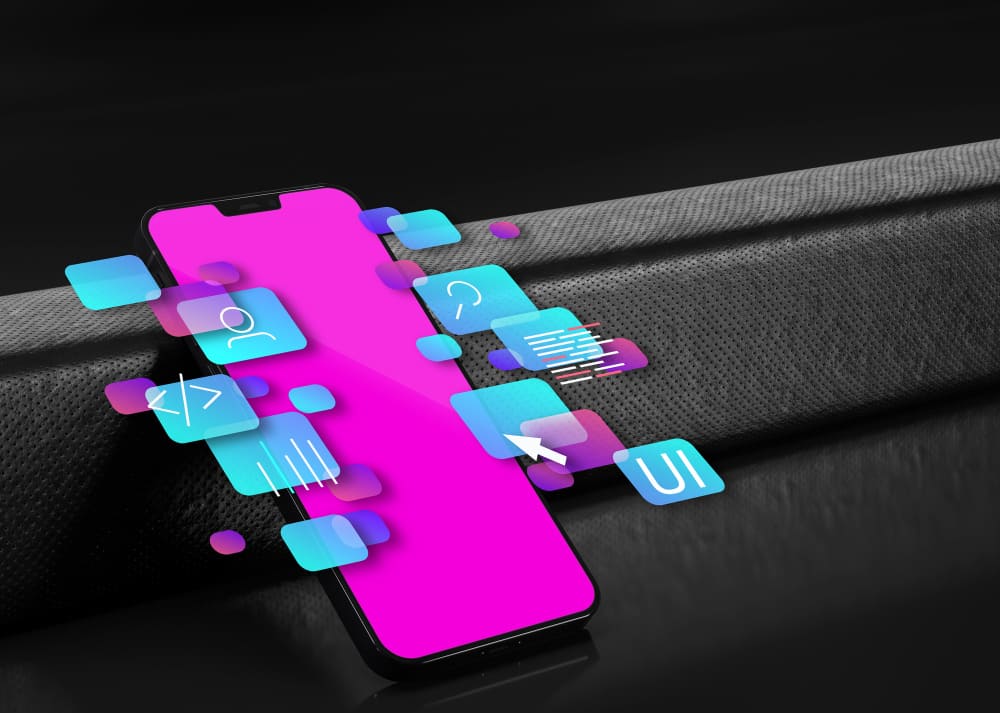
What Is Data Scraping and Its Relevance?
Data scraping is the process of extracting information from websites or applications. On platforms like Instagram and TikTok, this typically involves gathering public user account details, such as profile information, follower counts, or posts.
Businesses use this data for:
- Market research
- Competitor analysis
- Social media trends
- Audience segmentation
However, scraping must comply with platform policies and local regulations to avoid breaching terms of service or privacy laws.
AWS Tools for Data Scraping
AWS provides cloud infrastructure and tools to streamline scraping and data processing. Key AWS services that can assist in scraping user accounts include:
- Amazon EC2 (Elastic Compute Cloud):
EC2 instances act as virtual machines where you can run scraping scripts. This offers scalable computing power for handling large datasets. - Amazon S3 (Simple Storage Service):
Store scraped data securely in S3 buckets. This service is reliable and scalable for handling vast amounts of unstructured data. - AWS Lambda:
Automate specific tasks with serverless computing. Lambda is ideal for managing smaller scraping tasks without maintaining full servers. - AWS CloudWatch:
Monitor your scraping tasks and detect anomalies, such as high failure rates or IP blocks. - Amazon Rekognition (Optional):
Use Rekognition to analyze and tag images or videos collected from user accounts for deeper insights.
How to Scrape User Accounts on Instagram and TikTok Using AWS
Let’s break down the process step by step. Remember, scraping should target public data and comply with all platform policies.
Step 1: Set Up an AWS Account
Before starting, create an AWS account if you don’t already have one. Ensure you have administrative access to manage services like EC2 and S3.
- Visit the AWS website and sign up.
- Configure payment options, as some AWS services may incur charges depending on usage.
Step 2: Prepare a Virtual Environment
To run scraping scripts, you’ll need a virtual server. AWS EC2 instances are an ideal choice.
- Launch an EC2 instance:
- Go to the EC2 dashboard and click Launch Instance.
- Choose an appropriate AMI (e.g., Amazon Linux or Ubuntu).
- Select the instance type based on the resources you need (e.g., t2.micro for small tasks).
- Configure Security Groups:
- Allow SSH access to connect to the instance.
- Limit access to trusted IP addresses.
- Install Dependencies:
SSH into your EC2 instance and install the necessary tools, such as Python, Scrapy, or Selenium.
Step 3: Use Python for Scraping
Python is widely used for web scraping due to its powerful libraries like Scrapy, BeautifulSoup, and Selenium.
Example: Installing Python Libraries
sudo apt update
sudo apt install python3 python3-pip
pip3 install requests beautifulsoup4 selenium
Basic Scraping Script for Instagram
import requests
from bs4 import BeautifulSoup
url = "https://www.instagram.com/username/"
headers = {"User-Agent": "Mozilla/5.0"}
response = requests.get(url, headers=headers)
soup = BeautifulSoup(response.text, 'html.parser')
# Extracting basic user info
name = soup.find('meta', {'property': 'og:title'})['content']
bio = soup.find('meta', {'name': 'description'})['content']
print(f"Name: {name}")
print(f"Bio: {bio}")
Replace "username" with the desired Instagram username. This script demonstrates scraping public profile data like name and bio.
Step 4: Handle TikTok’s Dynamic Content
TikTok relies heavily on JavaScript for rendering content. Selenium is a suitable tool for dynamic scraping.
Example: Scraping TikTok Profiles
- Install Selenium and a WebDriver for your browser (e.g., ChromeDriver).
- Use Selenium to interact with TikTok’s web interface and extract data.
Basic Selenium Script for TikTok
from selenium import webdriver
from selenium.webdriver.common.by import By
import time
driver = webdriver.Chrome(executable_path='/path/to/chromedriver')
driver.get('https://www.tiktok.com/@username')
time.sleep(5) # Wait for page to load
# Extracting profile info
username = driver.find_element(By.XPATH, '//h1').text
followers = driver.find_element(By.XPATH, '//strong[contains(text(), "Followers")]').text
print(f"Username: {username}")
print(f"Followers: {followers}")
driver.quit()
Step 5: Deploy on AWS
Once your scripts are ready, deploy them on your EC2 instance.
- Transfer scripts to EC2 using SCP or Git.
- Run the scripts on your instance. Use cron jobs to schedule recurring scraping tasks.
Step 6: Store Data in AWS S3
To securely store scraped data:
- Create an S3 bucket.
- Use the boto3 library to upload data from your scripts.
Example: Uploading Data to S3
import boto3
s3 = boto3.client('s3')
# Upload a file
s3.upload_file('scraped_data.json', 'your-bucket-name', 'scraped_data.json')
Legal and Ethical Considerations
Scraping platforms like Instagram and TikTok can be risky if not done responsibly. Here’s how to stay compliant:
- Scrape Only Public Data: Never access private information or bypass security measures.
- Respect Rate Limits: Avoid overwhelming servers with excessive requests.
- Obtain Permissions: Consider asking for permission to scrape data for research or commercial purposes.
- Check Platform Policies: Instagram and TikTok explicitly prohibit scraping in their terms of service.
Alternatives to Scraping
If scraping seems complex or risky, explore API integrations.
- Instagram Graph API: Provides access to public profile data with user consent.
- TikTok for Developers: Offers API solutions for accessing limited data.

Conclusion
Learning how to scrape user accounts on Instagram and TikTok AWS can unlock valuable insights when done ethically. AWS offers a reliable and scalable infrastructure to run scraping tasks, manage data, and ensure security. Always prioritize compliance with platform policies and consider alternative methods, such as APIs, for safer and more sustainable data collection.