Learn how to add website to TikTok and boost your profile's potential. Discover step-by-step instructions to add website links and drive traffic effectively!
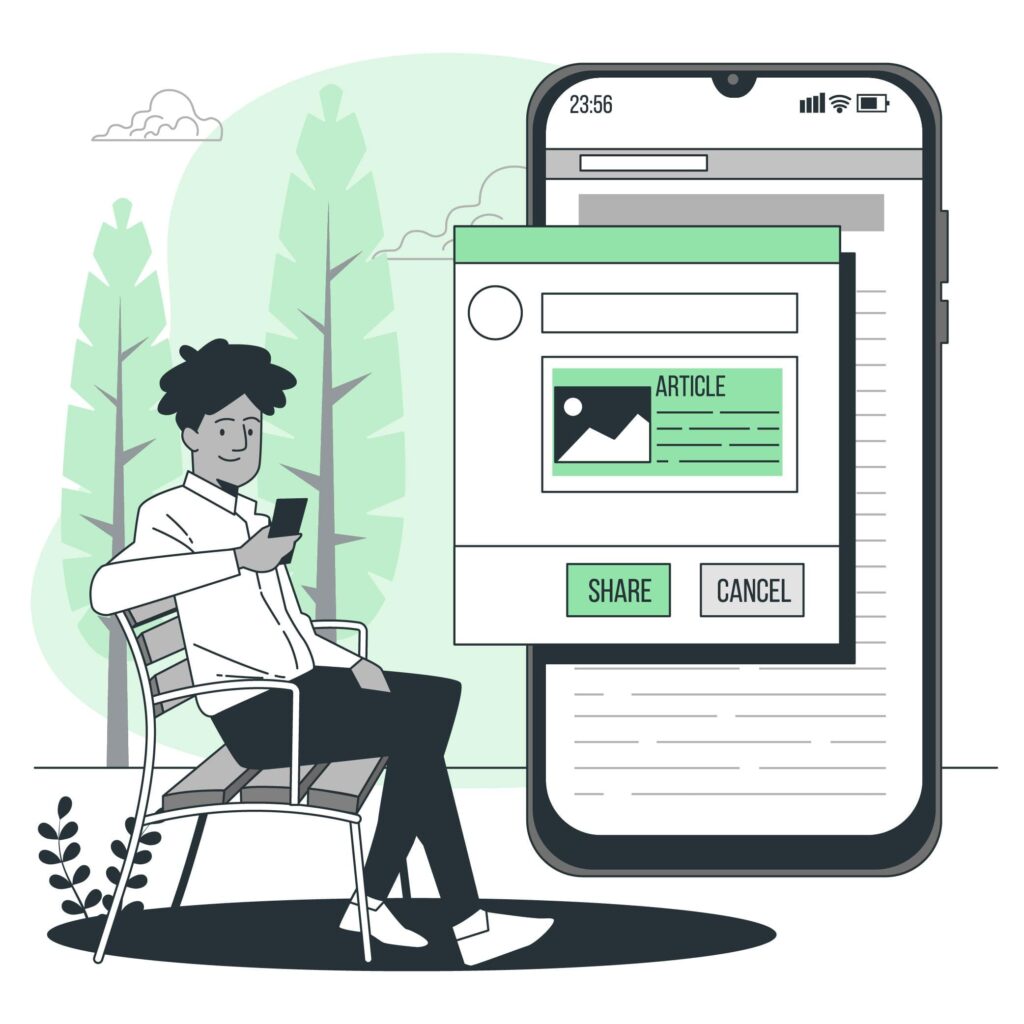
Why Add a Website Link to Your TikTok Profile?
Before diving into the "how-to," it’s worth exploring why this feature is so valuable:
- Drive Traffic to External Platforms
Adding your website to your TikTok profile can help direct followers to your blog, online store, YouTube channel, or any other platform you want to promote. - Boost Sales and Engagement
For businesses, adding a link to your TikTok account allows potential customers to explore products or services without friction. - Expand Your Online Presence
Linking your website helps grow your digital footprint and makes it easier for followers to stay connected across platforms.
How to Add Website to TikTok: Step-by-Step Instructions
To add a website to your TikTok profile, you’ll first need a Business account or a Creator account, as personal accounts don’t have this feature.
1. Switch to a Business or Creator Account
The option to add a website link is available only to TikTok Business or Creator accounts. Follow these steps:
- Open the TikTok app and go to your profile.
- Tap the three-line menu (☰) in the top-right corner to open settings.
- Select "Settings and Privacy" → "Manage Account".
- Tap "Switch to Business Account" or "Switch to Creator Account".
- Follow the prompts to choose a category for your account, such as retail, personal brand, or other options.
2. Add Website Link to TikTok Profile
Once your account is set to Business or Creator mode, here’s how to add website to TikTok profile:
- Go to your TikTok profile.
- Tap "Edit Profile".
- Locate the "Website" field.
- Enter the URL of the website you want to add (ensure it’s a valid link).
- Tap "Save" to update your profile.
Your website link will now appear in your profile bio as a clickable link.
Tips for Adding Your Website to TikTok
1. Optimize the Link for Mobile Users
Most TikTok users access the platform on their phones, so ensure your website is mobile-friendly. A cluttered or slow-loading website can discourage users from exploring further.
2. Use a Link Shortener or Link-in-Bio Tool
If you want to promote multiple links, consider using a tool like Linktree, Beacons, or Tap.bio. These platforms allow you to create a landing page with multiple clickable links, making it easier to direct followers to various destinations.
3. Make Your Link Stand Out
To draw attention to your website, pair the link with a strong call-to-action (CTA) in your bio. For example:
- "Shop my collection ⬇️"
- "Discover more tips on my blog ⬇️"
- "Explore my portfolio here ⬇️"
4. Keep It Relevant
Regularly update the link to align with your content. For instance, if you’re promoting a seasonal sale or a new blog post, update the link to reflect that.
How to Get Website Link on TikTok Account Without a Business Profile
If you prefer to stick with a personal TikTok account, you can still direct followers to your website by:
- Including the URL in your TikTok bio as plain text (though it won’t be clickable).
- Sharing the link in video captions or comments.
- Adding a link to your Instagram or YouTube accounts, which can then direct users to your website.
While these methods require extra effort from your followers, they’re good alternatives if you don’t want to switch to a Business or Creator account.
FAQs About Adding a Website to TikTok
Can You Add a Website Link to TikTok for Free?
Yes, switching to a Business or Creator account and adding a website link is entirely free. However, some advanced analytics or advertising features may incur additional costs.
How to Get Website Link on TikTok Without Losing Views?
Switching to a Business account won’t impact your video views if you continue creating engaging content. Stay consistent with your posting schedule and ensure your videos resonate with your audience.
Why Can’t I See the Option to Add a Website on My Profile?
If you don’t see the website field in your profile settings, it’s likely because you’re still using a personal TikTok account. Switch to a Business or Creator account to unlock this feature.
Boosting Website Traffic Through TikTok
Adding a website link is just the first step. To maximize the potential of this feature, use TikTok content to drive traffic effectively:
- Create Call-to-Action Videos
Directly ask viewers to visit your website. For instance, a fashion influencer could say, "Click the link in my bio to shop these looks!" - Highlight Exclusive Content
Give users a reason to visit your website, such as exclusive discounts, behind-the-scenes content, or detailed guides. - Analyze Performance
Use TikTok’s analytics tools to measure how your content drives traffic to your website. Adjust your strategy based on what works best.
Common Mistakes to Avoid When Adding a Website to TikTok
1. Not Using a Clear CTA
Simply adding a link to your profile isn’t enough. Use your bio and videos to explicitly tell followers why they should click the link.
2. Linking to an Irrelevant Website
Ensure the website link aligns with your TikTok content. For instance, if your account focuses on cooking tutorials, linking to a fashion store might confuse followers.
3. Ignoring Analytics
Track how many visitors come from TikTok to your website. This helps you understand what type of content drives the most engagement.
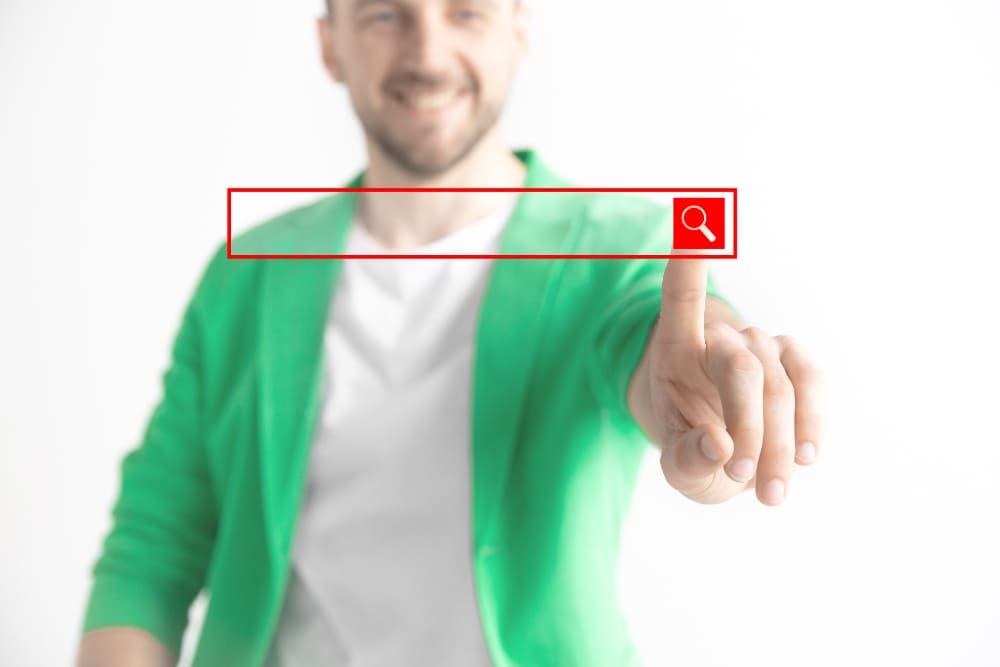
Conclusion
Knowing how to add website to TikTok is a game-changer for creators and businesses looking to grow their online presence. Whether you're using the platform to drive sales, promote content, or share personal projects, adding a website link to your TikTok profile is an effective way to connect with your audience beyond the app.
By following this guide, you’ll not only understand how to add website to TikTok account but also learn how to use it strategically to achieve your goals. Start leveraging this feature today, and watch your online reach grow!