YouTube Shorts have revolutionized the way creators share short-form content, attracting millions of viewers and creators alike. However, many creators encounter an unexpected hurdle: comments on their Shorts being disabled. This can be frustrating, especially when engagement is a crucial metric for success on the platform. So, how long does YouTube disable comments on Shorts last, and what can you do about it? Let’s dive into the details.
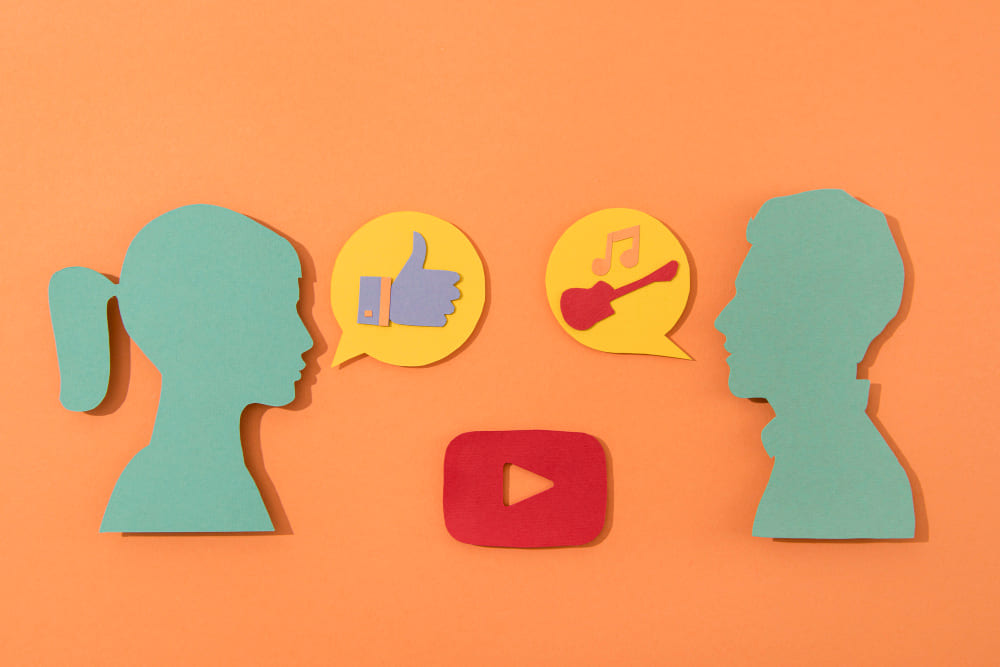
Why Does YouTube Disable Comments on Shorts?
Before understanding how long YouTube disables comments on Shorts, it’s important to know why this happens in the first place. The reasons typically revolve around YouTube's community guidelines and child protection policies.
- Child Protection Measures
YouTube has stringent policies to protect minors from inappropriate interactions. If a video features children or content that could appeal to children, YouTube may disable comments to safeguard users. This is a part of YouTube's compliance with the Children's Online Privacy Protection Act (COPPA). - Content Moderation
If a video is flagged for violating community guidelines, YouTube might disable comments temporarily or permanently while reviewing the video. - Default Settings for New Accounts or Videos
Sometimes, comments are disabled by default for new accounts or certain categories of videos. Creators may not even realize this setting is applied until after uploading their Shorts. - Algorithmic Decisions
YouTube uses AI to monitor videos for potential risks. If the algorithm detects something that it deems sensitive, such as specific keywords or visuals, it might disable comments automatically.
How Long Does YouTube Disable Comments on Shorts Last?
The duration YouTube disables comments on Shorts can vary widely depending on the circumstances:
- Temporary Review Period
If comments are disabled due to content moderation or review, they may be restored within 24 to 72 hours once the video is reviewed by YouTube staff. - Child Safety Concerns
For Shorts involving minors or content appealing to children, comments may remain disabled indefinitely unless changes are made to the video or its settings. In such cases, comments might only be enabled if YouTube determines the content is safe. - Manual Creator Settings
If comments were disabled accidentally through manual settings, they can be re-enabled immediately by the creator in the YouTube Studio. - Permanent Disabling
In rare cases where a video continually violates community guidelines, YouTube may permanently disable comments. This decision is final and typically cannot be appealed.
What Can You Do If Comments Are Disabled on Your Shorts?
If you're wondering how long YouTube disables comments on Shorts last and want to regain control over your content, follow these steps:
- Check Video Settings
Open YouTube Studio, go to the Content tab, and select the video in question. Scroll to the Comments and Ratings section and ensure the "Allow Comments" option is enabled. - Verify Age Restrictions
If your video is marked as “Made for Kids,” YouTube will disable comments automatically. You cannot change this setting if the content is genuinely aimed at children. However, if the video is incorrectly labeled, you can appeal to YouTube to reclassify it. - Review Community Guidelines
Ensure your video complies with all of YouTube's community guidelines. If it doesn’t, modify or re-upload the video after making necessary changes. - Contact YouTube Support
If comments remain disabled for an extended period and you cannot resolve the issue on your own, reach out to YouTube Support for assistance. Be prepared to provide video links and a detailed explanation of the issue.
Best Practices to Avoid Disabled Comments
While you may not always have control over how long YouTube disables comments on Shorts, following these best practices can minimize disruptions:
- Avoid Featuring Minors Without Proper Context
If your video includes children, ensure it doesn’t contain sensitive or inappropriate content. Always follow YouTube’s guidelines for child-friendly videos. - Use Clear and Positive Messaging
Avoid including controversial or potentially offensive topics in your Shorts, as this might trigger YouTube’s moderation systems. - Monitor Audience Settings
When uploading a Short, carefully review the audience settings. If your video is not specifically made for kids, make sure it’s marked accordingly. - Engage With Your Audience
Once comments are enabled, actively engage with your viewers. Responding to comments promptly can create a positive environment, reducing the likelihood of inappropriate behavior. - Stay Updated on YouTube Policies
YouTube frequently updates its policies. Regularly reviewing these changes can help you adapt your content strategy and avoid disruptions.
Examples of Disabled Comments on Shorts
To provide a clearer picture, here are a few examples of situations where YouTube might disable comments on Shorts:
- Educational Content for Kids
A Short teaching kids how to draw might have comments disabled indefinitely if it’s marked as “Made for Kids.” - Celebrity Clips Featuring Minors
If a Short features a minor in a viral moment, YouTube might disable comments temporarily or permanently due to child protection concerns. - Community Flagging
A Short discussing a controversial topic might have comments disabled while YouTube reviews the content.

Conclusion
So, how long does YouTube disable comments on Shorts last? It depends on the reason for the disabling. While some issues can be resolved quickly, others might take weeks or even result in permanent restrictions. By understanding YouTube’s policies and taking proactive steps to ensure compliance, you can minimize disruptions and foster better engagement with your audience.
If you're facing this issue, remember to check your settings, ensure your content complies with guidelines, and reach out to YouTube Support if needed. With a little patience and effort, you can overcome this challenge and continue to grow your channel successfully.